NI 5402/5406/5412/5421/5422/5441/5442
Hardware State Diagram
The following diagram shows the hardware states of the signal generator.
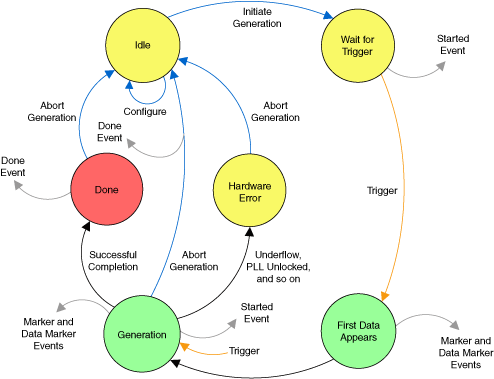
The signal generator can be in one of six basic states during the course of operation.
Idle—The device is not generating a waveform. All session attributes can be programmed in the Idle state. In the Idle state, the attributes have not necessarily been applied to hardware, so the hardware configuration of the device may not match the session attribute values. The device remains configured as it was the last time a session was committed. Refer to NI-FGEN Programming State Model for information about when attributes are applied to the device. If the computer has just been powered on, reset, or the niFgen Reset Device VI or the niFgen_ResetDevice function has just been called, the device is in the default hardware state.
Wait for Trigger—After initiating generation, the device shifts to the Wait for Trigger state. If the trigger source is immediate, the device immediately shifts from this state and generates a Started event. If the trigger sources are configured for a software trigger or for a hardware trigger from one of the available sources, the device remains in this state until the configured trigger occurs. When the device recognizes a trigger condition, the device immediately shifts out of this state and generates a Started event.
First Data Appears—This state is temporary and indicates that waveform data is just starting to appear at the CH 0 front panel connector.
Generation—In the Generation state, the device is generating a waveform as specified by the session attributes configured. Dynamic (or on-the-fly) properties and attributes, such as the Amplitude, Arbitrary Waveform Gain, and Arbitrary Waveform Offset properties, or the NIFGEN_ATTR_FUNC_AMPLITUDE, NIFGEN_ATTR_ARB_GAIN, and the NIFGEN_ATTR_ARB_OFFSET attributes, are applied immediately to hardware. Started Event trigger is generated as the device recognizes triggers. Depending on the configured trigger mode, the device may stay in the Generation state until the generation is aborted.
Dynamic properties and attributes, such as amplitude, gain, and offset, can be applied to the device immediately if you set them while the session is in the Generation state. Refer to the NI-FGEN LabVIEW Reference or the NI-FGEN C Function Reference for information about the specific property or attribute that you want to set during generation.
Done—The device has completed the waveform generation as configured for this session. This state only occurs at the end of a generation state configured for the Single trigger mode. The device remains in this state until the you use NI-FGEN to abort the waveform generation and to return the device to the Idle state.
Hardware Error—An internal hardware error occurred, such as data underflow, the PLL became unlocked, the device shut down due to an over-temperature condition, and so on. The signal generator may still be generating and may be unpredictable at this point. When the driver software checks the status of the device, an error is returned.