NI 5442
Amplitude Modulation (AM) or Double Sideband
The following figure shows the behavior of the OSP block during amplitude modulation or double sideband.
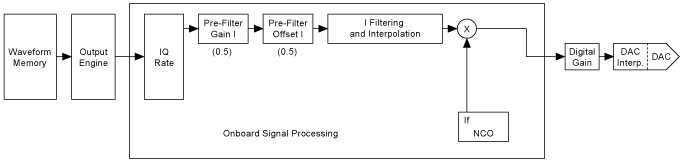
You can generate an AM radio signal with the OSP block. To generate an AM signal, complete the following steps:
- Enable onboard signal processing by setting the OSP Enabled property or the NIFGEN_ATTR_OSP_ENABLED attribute.
- Specify the use of real numbers for the waveform data by setting the Data Processing Mode property or the NIFGEN_ATTR_OSP_DATA_PROCESSING_MODE attribute.
- Set the IQ Rate property or the NIFGEN_ATTR_OSP_IQ_RATE attribute to the sample rate of the baseband data.
- Set the Pre-Filter Gain I property or the NIFGEN_ATTR_OSP_PRE_FILTER_GAIN_I attribute to 0.5.
- Set the Pre-Filter Offset I property or the NIFGEN_ATTR_OSP_PRE_FILTER_OFFSET_I attribute to 0.5. Steps 4 and 5 ensure that all interpolated data is positive when it is mixed with the carrier.
- Enable the carrier by setting the Carrier Enabled property or the NIFGEN_ATTR_OSP_CARRIER_ENABLED attribute.
- Set the Carrier Frequency property or the NIFGEN_ATTR_OSP_CARRIER_FREQUENCY attribute to the station frequency.
- Specify a flat FIR filter by setting the FIR Filter Type property or the NIFGEN_ATTR_OSP_FIR_FILTER_TYPE attribute.
- Set the Flat Filter Passband property or the NIFGEN_ATTR_OSP_FIR_FILTER_FLAT_PASSBAND attribute to 0.4.
- Download the waveform data to the signal generator.