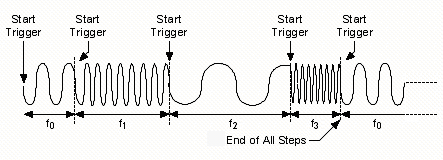Frequency List Trigger Modes
This topic contains information about the behavior of the signal generator in Frequency List mode with a particular trigger mode.
Single Trigger Mode
The device generates each step in the active frequency list sequentially. After the duration for the last step has elapsed, the signal generation stops and remains at the configured DC offset level. Only one Start trigger is required to start generation. All Start triggers after the first Start trigger are ignored.
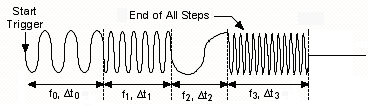
 |
Note For NI 5401/5411/5431, the last step generates continuously until the generation is aborted. All other devices remain at the configured DC offset value at the end of the duration. |
Continuous Trigger Mode
The device generates the next step in the active frequency list once the duration of the step has elapsed. The frequency list repeats until generation is aborted. The frequency list generates continuously after receiving one Start trigger. All Start triggers after the first Start trigger are ignored.
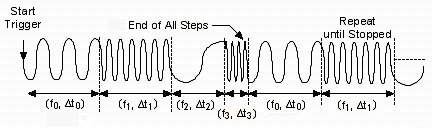
Stepped Trigger Mode
The device generates the next step in the active frequency list every time a Start trigger occurs. After the duration for a step has elapsed, the signal generation stops and remains at the configured DC offset level until the next Start trigger is received. When the next Start trigger is received, the next step in the frequency list is generated. If a Start trigger is received within the specified duration of the step, the Start trigger is applied after the duration has elapsed. Any additional Start triggers received within the duration are ignored. After the final step, the frequency list repeats until generation is aborted.
 |
Notes If the Trigger Source property or the NIFGEN_ATTR_TRIGGER_SOURCE attribute is set to NIFGEN_VAL_IMMEDIATE, the only way to advance to the next step in the frequency list is to call the niFgen Send Software Edge Trigger VI or the niFgen_SendSoftwareEdgeTrigger function. |
| The NI 5401/5411/5431 do not support Stepped trigger mode in Frequency List mode. For these devices, Stepped trigger mode has the same behavior as Burst trigger mode. |
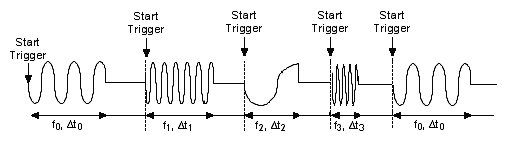
Burst Trigger Mode
The device generates the next step in the active frequency list every time a Start trigger occurs. After the duration for a step elapses, the waveform generates until the next Start trigger is received. When the next Start trigger is received, the next step in the frequency list generates. If a Start trigger is received within the specified duration of the step, the Start trigger is applied after the duration elapses. Any additional Start triggers received within the duration are ignored.
 |
Notes If the Trigger Source property or the NIFGEN_ATTR_TRIGGER_SOURCE attribute is set to NIFGEN_VAL_IMMEDIATE, the only way to advance to the next step in the frequency list is to call the niFgen Send Software Edge Trigger VI or the niFgen_SendSoftwareEdgeTrigger function. For the NI 5401/5411/5431, the duration of the frequencies for these devices is ignored and any trigger received is applied immediately. |