NI 5402/5406/5412/5421/5422/5441
Output Enable
You can switch off the analog output at the CH 0 connector by controlling the Output Enable relay, as shown in the following figure.
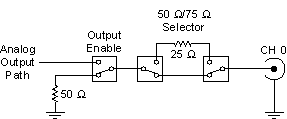
When the Output Enable relay is disabled, the output signal is connected to ground through a 50 Ω or 75 Ω resistance depending on the output impedance selected. The Output Enable relay is enabled for normal waveform generation, connecting the CH 0 SMB connector to Analog Output path. You can change the output enable state at any time during waveform generation and the generation continues on internally.
Refer to the niFgen Output Enable VI or the niFgen_ConfigureOutputEnabled function for more information about Output Enable.
 |
Note The signal generator uses mechanical relays to switch between the Output Enable states. When you change a setting that results in a relay to switch, the bouncing of electromechanical relays interrupts the output signal for up to 10 ms. |