Loading Video Data File from Disk
When you select Load video data file from disk, the middle section of the dialog box changes as shown in the following figure.
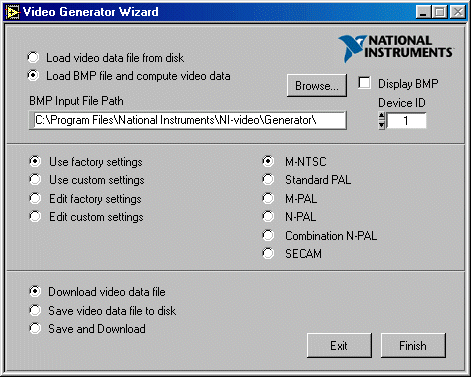
Load video data file from disk downloads a previously saved binary video data file to the NI PXI/PCI-5431 and starts generation of the video signal on its video output connector.
 |
Note Only an experienced user should alter the Used IRE to ARB Gain and Used IRE to ARB Offset settings. These settings affect the signal levels generated by the hardware. The values in these controls should match the values used when the video data file was created and saved. Refer to Saving Video Data File to Disk. |
To generate a video signal using the Load Video Data from Disk option, complete the following steps:
- Select Load video data file from disk.
- Using the Browse button, double-click any binary video data file to download from the Video data files directory, such as my_bin.bin, which you generated and saved in Save Video Data File to Disk.
- In the middle section of the dialog box, make sure you select the correct value in the Output level that corresponds to the video format previously incorporated into the binary video data file. The nominal value is 7.143 mV/IRE for M-NTSC, M-PAL, and N-PAL, and 7.000 mV/IRE for all other video formats, as shown in the bottom section of the dialog box.
- Click Finish. A Downloading dialog box appears, showing the progress of the download. As soon as the dialog box disappears, the video signal should be generated by the NI 5431.