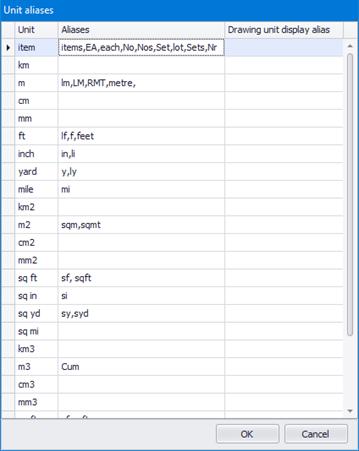Unit aliases
Measurements and work item quantities can be expressed in many different units, even for the same type of quantity (e.g. length can be expressed in meters, millimeters, feet). Furthermore, the units on the drawing may be different than the ones for the corresponding WBS item. ExtrAXION can automatically convert between any units as long as they have been registered in ‘Unit aliases’.
· Column ‘Unit’ contains the default names used by ExtrAXION.
· Column ‘Aliases’ contains different names of that unit. You can use these if they are more familiar than the default ones or add your own, e.g. to match the units shown in the WBS you may have imported from an xlx file. To add new aliases, separate each name with a comma; dots, dashes and spaces will not be taken into account.
· Given a measurement, it is possible to display one unit alias in the ‘Drawings’ tab and a different alias for the related work item in the ‘WBS’ tab. If you want to change the default name of the 1st column, then enter an alias under the 3rd column: ‘Drawing unit display alias’. It will then be displayed in the ‘Drawings’ tab.