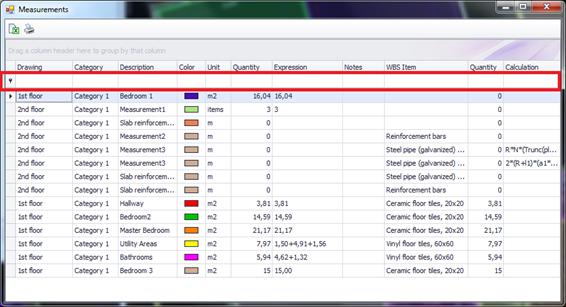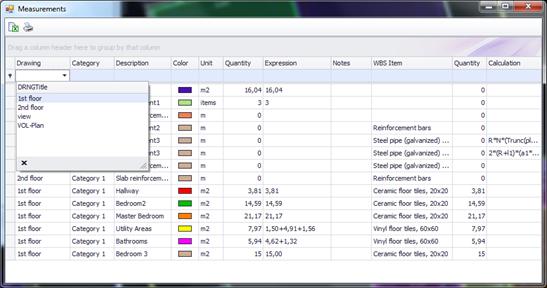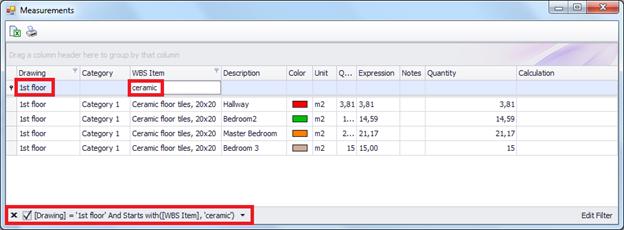Show Auto Filter Row
Using the ‘Show Auto Filter Row’
option, a special line with the  (filter) symbol appears over the table’s
top row, on the left.
(filter) symbol appears over the table’s
top row, on the left.
In each of the columns, select or type in the desired filter criteria, in order to filter the table content.
The criteria you set appear in the automatic filter line, as well as at the bottom of the table.
Alternative ways of filter application and their modification are thoroughly described in the following pages.