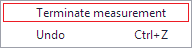Measuring procedure
Once you fill in all the desired fields, click OK. Note that on the left side of the screen, under the work item, a new entry is created for the new measurement.
Click consecutively on the drawing, where the items you wish to count are placed, in order to mark them. Note that with each click, a mark with the selected figure and color appears in the position of the cursor.
Terminating a measurement
To complete the measuring process, right-click and a shortcut menu appears. Select 'Terminate Measurement'. Alternatively, you can stop the measuring process by pressing the Εsc key twice.

 ‘Recording’ button is constantly active.
‘Recording’ button is constantly active.