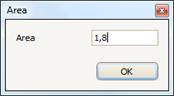By counting objects
Select 'By counting objects’ if you wish to measure a surface based on counting items.
Mark
With this option you manually mark the desired objects on the drawing. If all items to be counted have the same area, fill in the value in the ‘common area’ field, as shown in the following window:
Click ΟΚ and select the objects by consecutively clicking on the drawing, where the objects you wish to measure are placed.
If the surface area of the objects is variable, leave the respective field blank and click ΟΚ.
Every time you click on an object whose surface area you wish to measure, the following window appears:
Specify the surface area of this particular object.
 This value will be the default
value for each subsequent object so the user does not have to re-enter it -in
case the surface area is equal to that of the previous object- while users have
the ability to change it.
This value will be the default
value for each subsequent object so the user does not have to re-enter it -in
case the surface area is equal to that of the previous object- while users have
the ability to change it.
Objects search
(See Measuring in image files/Types and method of measurement/Object count/Object search)