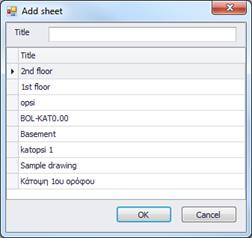New measurement sheet
Using this button you can add new measurement sheets to the drawings. A window appears with the list of all drawings that you have imported into the project. Select the drawing on which you wish to create the new measurement sheet and type the title of the new measurement sheet at the field above the list.
Click ΟΚ and the new measurement sheet is created and added as a child node of the selected drawing at the tree view of the ‘Drawings’ tab. Finally, on the right side of the application window, the corresponding drawing opens.