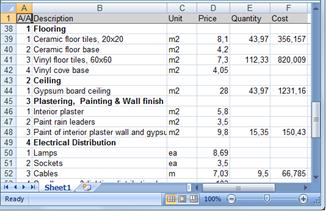Exporting a WBS
By selecting 'Export WBS', a table which includes the groups
and work items as you entered them in their respective locations (See
General/WBS (Ctrl+Β)
 ), the total quantity of each work item, and the cost is
exported to Excel.
), the total quantity of each work item, and the cost is
exported to Excel.
 The data you export to Excel are
predefined, regardless of which columns have been added or removed using the
'Column Chooser'. The Excel sheet is ready for easy sorting or filtering.
The data you export to Excel are
predefined, regardless of which columns have been added or removed using the
'Column Chooser'. The Excel sheet is ready for easy sorting or filtering.
 If you wish to sort data according to a
column’s content, the exporting procedure will be performed based on the applied
sorting.
If you wish to sort data according to a
column’s content, the exporting procedure will be performed based on the applied
sorting.