Edit drawing 
Using this button a window appears where you can edit the drawing. In this window you can move the various parts of the drawing in order to achieve the best result
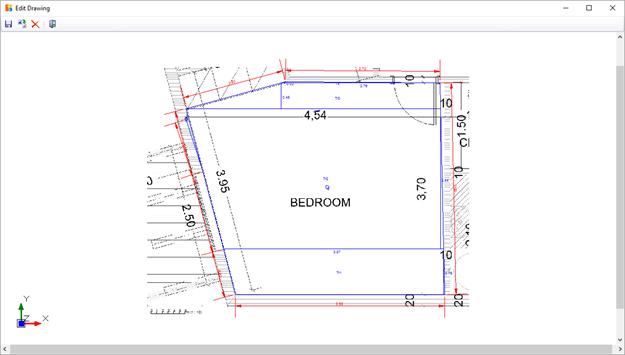
Using the  button you can export the drawing that is
shown on the above window and save it in any form you want.
button you can export the drawing that is
shown on the above window and save it in any form you want.
Except from moving drawing’s sections, you can even delete
them by using the  button.
button.
When the editing is complete click the Save and Close  button to see your
changes on the main drawing and print it.
button to see your
changes on the main drawing and print it.
Use the ‘exit’ button  to quit the editing window and the overall
measurement analysis without saving any changes.
to quit the editing window and the overall
measurement analysis without saving any changes.
