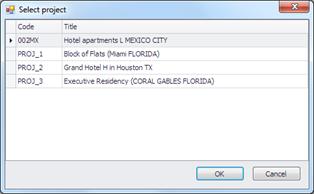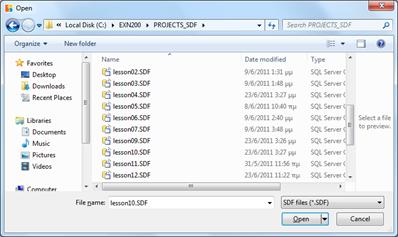Open project (Ctrl+O) 
Using this button, you may open a project, which has already been saved. Alternatively, you can use the following shortcut: Ctrl+O. The application prompts you to specify the name of the project file you wish to open.
The project includes the drawings and the WBS (Work Breakdown Structure) you have entered, the measurement sheets you have created, as well as the measurements. The measurements are listed below each work item in the ‘WBS’ tab and below each measurement sheet in the ‘Drawings’ tab. By opening an existing project, you can see the ‘WBS’ tab open. In case there are no work items, then the ‘Drawings’ tab is open instead.
 If you are using SQL Server, a list
appears, which contains the projects contained in the database you have chosen
(see
Settings/Select database)
If you are using SQL Server, a list
appears, which contains the projects contained in the database you have chosen
(see
Settings/Select database)
Otherwise, select the location of the saved projects (.sdf files).