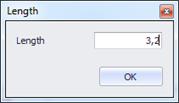Input Segment length
Select the 'Input Segment length' option when you prefer to manually define the length of each segment instead of letting ExtrAXION to calculate it. During a measurement in which you have enabled the input segment length option, every time you click on a node to end a segment, the following window appears on the screen:
Enter the value you wish for the current segment and press OK.
You can use this feature in several cases e.g. when a drawing has different scale in some regions, in isometric type drawings or if you just want to override ExtrAXION’s calculations and set the length you prefer.