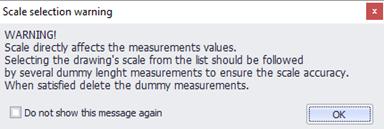Scale
Set the scale by selecting it from the shortcut menu.
 On image and pdf files, it is recommended
that you set the scale on the drawing (see Set
scale on drawing), so you can have the highest accuracy. If you
select the scale from the list, to speed-up the process, you may have
deviations. For example, if you export a drawing from your CAD program, as a pdf
file with a specific scale and insert it to ExtrAXION by converting it to image selecting the scale
from the list does not guarantee that your measurements will be absolutely
accurate.
On image and pdf files, it is recommended
that you set the scale on the drawing (see Set
scale on drawing), so you can have the highest accuracy. If you
select the scale from the list, to speed-up the process, you may have
deviations. For example, if you export a drawing from your CAD program, as a pdf
file with a specific scale and insert it to ExtrAXION by converting it to image selecting the scale
from the list does not guarantee that your measurements will be absolutely
accurate.
 For example, if a drawing is printed scaled
(not in actual size), then scanned, inserted to ExtrAXION and then if you select its
scale from the list (the one you see printed on the drawing), measurement
results will be totally wrong!
For example, if a drawing is printed scaled
(not in actual size), then scanned, inserted to ExtrAXION and then if you select its
scale from the list (the one you see printed on the drawing), measurement
results will be totally wrong!
 If you did choose the scale from the drop down
list, then after clicking ‘OK’ and importing the drawing, the following window
appears on your screen warning you that measurement values may be affected.
If you did choose the scale from the drop down
list, then after clicking ‘OK’ and importing the drawing, the following window
appears on your screen warning you that measurement values may be affected.