Drawing parameters
In this tab you can set the size and color of the crosshair and the mouse rectangle. You can also set the default measurements line weight.
· Units type: Choose between Metric (Decimal), US engineering and US architectural
· Polar track lock angle: The track lock of the pointer in degrees
· Pick size: The mouse rectangle size in pixels (Acceptable values: 1 - 50)
· Axis size: The mouse crosshair size in pixels (Acceptable values:: 1 - 1000)
· Pick color: The color used to draw the mouse rectangle
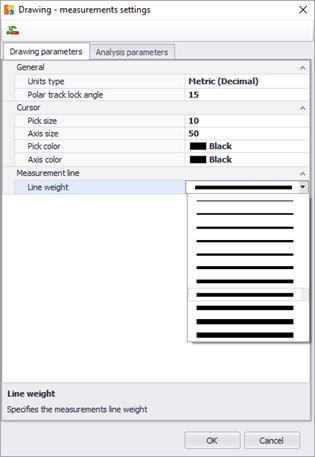
 You can set the line weight of each
measurement separately.
You can set the line weight of each
measurement separately.