Drawing Layers 
By clicking on the 'Layers' button, you can see all the drawing’s layers. The layers window includes their description, their color, and allows for their selective (by clicking on the respective 'visible' check box) or collective activation and deactivation. Moreover, users can sort or apply filters to the content of the columns (See Appendix/Filters/Sorting).
In the case of XREF files, in the end of the description of each layer, the word XREF and the name of the drawing from which it originates appear in parenthesis.
Select the layers you wish to activate or deactivate and click Apply to immediately view the changes on the drawing, without closing the window. This way, you have the ability to immediately view which layers hide or appear.
 If more than one users work on the
same project, the visible layers can be different for each one. Therefore, each
user can concentrate on the relevant layers without hindering the rest.
If more than one users work on the
same project, the visible layers can be different for each one. Therefore, each
user can concentrate on the relevant layers without hindering the rest.
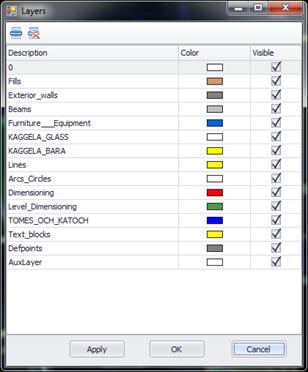
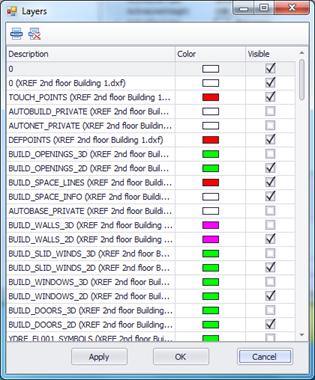
 Show all layers
Show all layers