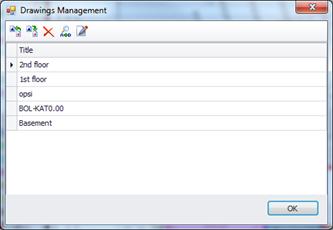Drawings management 
This button allows you to manage the drawings of the project on the ‘Drawings Management’ window.
Use the buttons on the toolbar to:
· Select a format to export the current drawing.
· Delete the current drawing of the list, provided that it has no measurement sheets.
· Replace the underlying drawing with another one. This feature is very useful when the initial drawing has been modified. .
· Open the
‘Drawing Properties’ windows where you can see and edit the properties of the
current drawing (See Drawings/Drawing properties  ).
).
 The path of the new drawing will be shown at its
properties (See Drawings/Drawing Properties/General).
The path of the new drawing will be shown at its
properties (See Drawings/Drawing Properties/General).
 Τhis change
does not affect the way the drawing is stored (into the project database or as
an external reference).
Τhis change
does not affect the way the drawing is stored (into the project database or as
an external reference).