All pages
Click this button to show all pages on a common background.
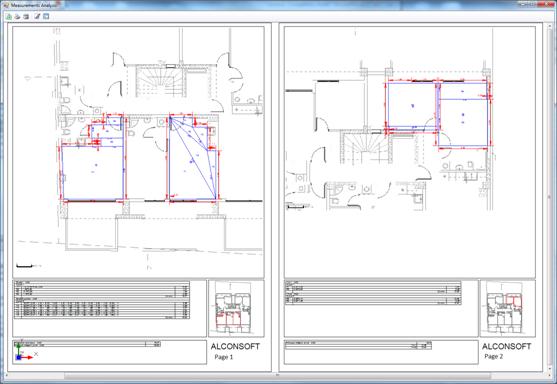
Click again to show each page separately.
Finally, using the  button you can export and save the drawing
as it is shown on your screen. You can save it in any form you want, even as a
dwg file.
button you can export and save the drawing
as it is shown on your screen. You can save it in any form you want, even as a
dwg file.
 In case you
want to edit the drawing using your CAD program, you’ll have to use the
‘explode’ command, to have access to all objects.
In case you
want to edit the drawing using your CAD program, you’ll have to use the
‘explode’ command, to have access to all objects.