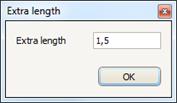Extra length
Select the 'Extra Length' option to add length to the distance you measure (e.g. to the floor plan views of Electromechanical works for vertically-oriented piping, cabling). During a measurement in which you have enabled the extra length option, every time you click on the nodes of the distance you measure, the following window appears on the screen:
Enter the value you wish to add at this particular point and press OK.
 This value will be the default value
for each subsequent node in the measurement in such a way as not to require from
the user to re-enter it –in case the additional length is equal to that of the
previous node- while users have the possibility of changing it.
This value will be the default value
for each subsequent node in the measurement in such a way as not to require from
the user to re-enter it –in case the additional length is equal to that of the
previous node- while users have the possibility of changing it.
 You may want
to add an extra length to a point between the nodes of a line and at a later
time. To do so, you can add
an intermediate node to the polyline, then right click on it
and select ‘Figure data’ to edit the value of the extra length. By default, the
value will be copied from the previous node. Apparently, this is possible only
if you have ticked the ‘Extra length’ checkbox, when creating the measurement.
You may want
to add an extra length to a point between the nodes of a line and at a later
time. To do so, you can add
an intermediate node to the polyline, then right click on it
and select ‘Figure data’ to edit the value of the extra length. By default, the
value will be copied from the previous node. Apparently, this is possible only
if you have ticked the ‘Extra length’ checkbox, when creating the measurement.