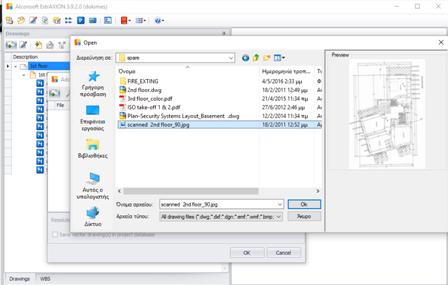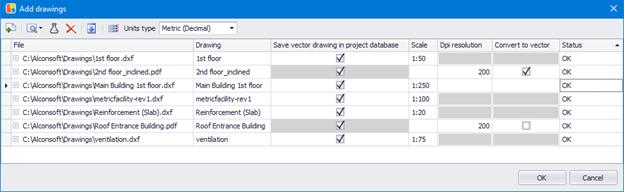Add drawings 
Using this button, you can add new drawings to the project. You can select the drawings you wish to insert, through the window that appears on your screen. These drawings consist the background of the measurement sheets.
You may select vector files, such as .dwg, .dxf, .dgn, .emf, .wmf, or image files, such as .bmp, .gif, .jpg, .tif, .ico.png and .pdf. Select the desired drawing by double-clicking it or by clicking OK. The drawing is added in the 'Project Drawings' list. If you want to add more than one drawing in the project select them while pressing CTRL or SHIFT and press OK. The ‘Add drawings’ window appears:
 Commands-Buttons of `Add drawings' window
Commands-Buttons of `Add drawings' window