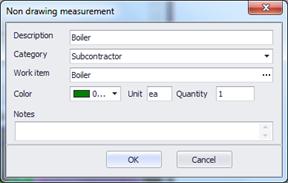New non-drawing measurement 
This button allows you to enter a measurement which either you do not want to measure on the drawing or cannot be measured on the drawing, but you wish to include it in the WBS quantities anyway. The following window will appear on your screen:
Set the 'Quantity', the 'Description', the 'Category', the
'Work Item', the 'Color', the 'Unit' and any notes you wish (See Measuring in
Image Files/Types & Method of Measurement/Object count
 ) and click OK.
) and click OK.
 Since this measurement is not
related to any drawing, it will not appear in the drawings tree view.
Nevertheless it will be included in the list of measurement to export (See Work
items/Exporting WBS/Export WBS measurements).
Since this measurement is not
related to any drawing, it will not appear in the drawings tree view.
Nevertheless it will be included in the list of measurement to export (See Work
items/Exporting WBS/Export WBS measurements).