Stage
The stage button loads the Stage Bit Map window. This window allows the user to double click to move to any position on the stage using a graphical interface. Up to 12 different stage bit maps can be loaded as specified in the PROBEWIN.INI file. The file can be any photo, vector drawing or bitmap, but must be saved to the WMF (Windows Meta-File) format.
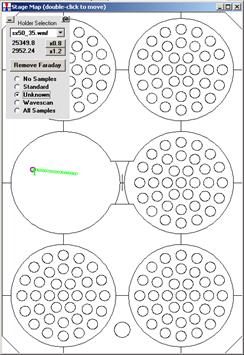
The standard, unknown and wavescan coordinates can be displayed on the stage bitmap. Also note the small “_” button in the upper left which will minimize the Holder Selection frame as well as the small “@” just to the right which allows the user to easily calculate the exact stage bitmap calibration values which can then be edited into the PROBEWIN.INI file.
See below for more details.
 Stage and Spectrometer Target Positions
Stage and Spectrometer Target Positions
 Faraday In/Out or Beam Blanked/Unblanked
Faraday In/Out or Beam Blanked/Unblanked