Analytical Conditions
Clicking the Analytical Conditions button opens the analytical conditions dialog box. The operator can then edit the kilovolts, beam current, and beam size settings for the selected sample. In addition, if the hardware interface is supported, the user may specify a column condition string to indicate the desired analytical conditions of the instrument.
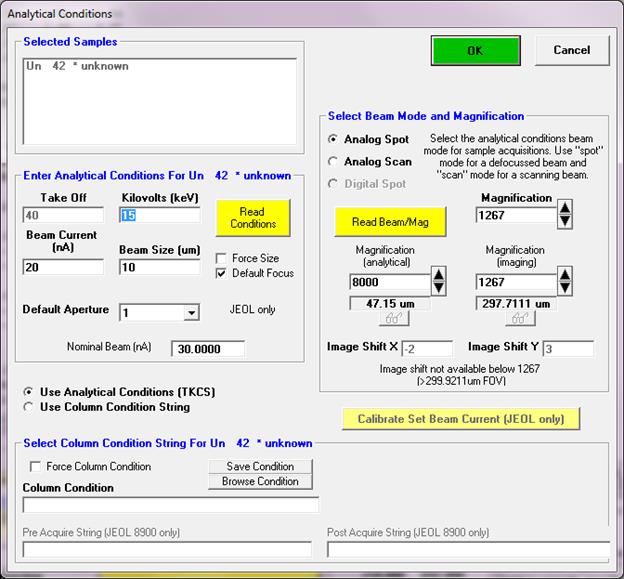
Note that there are three magnifications defined in Probe for EPMA: a default magnification which is used for normal operation of the instrument between acquisitions, an analytical magnification which is used to acquire standards, unknowns and wavescans and an imaging magnification which is used to acquire images or for use with beam deflection acquisitions. Allowable range of magnifications for different platforms is documented here:
Minimum magnification = 40 ‘ JEOL 8900/8200/8500/8x30 (InterfaceType = 2)
Maximum magnification = 300000
Minimum magnification = 63 ‘ SX100/SXFive (InterfaceType = 5)
Maximum magnification = 200000
If the hardware support for these parameters is not present, then all parameters (other than kilovolts) are simply available for documentation purposes only. Note also that if the instrument has the ability to check the current analytical conditions, then the program will make sure that the analytical condition have not changed since they were last set. If the analytical conditions have changed by an amount greater than that specified by the "OperatingVoltageTolerance" and "BeamCurrentTolerance" in the PROBEWIN.INI file [hardware] section, then the program will force the analytical or column condition to be reloaded.
 Analytical Conditions versus Column Conditions
Analytical Conditions versus Column Conditions
 Force Size or Force Column Conditions
Force Size or Force Column Conditions