Overview
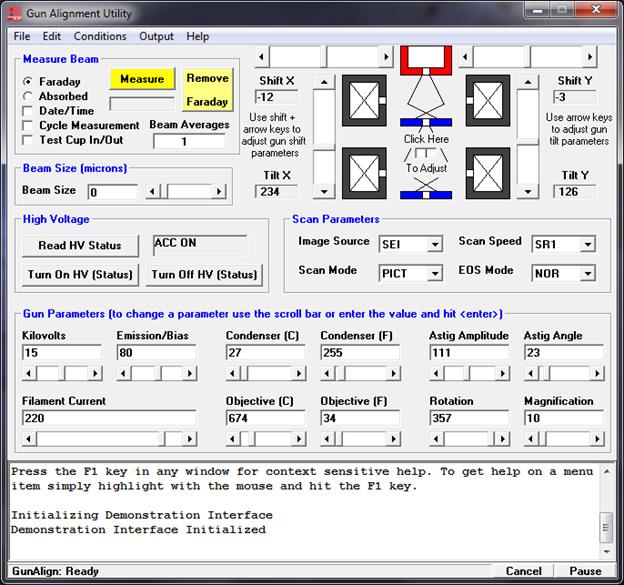
The GunAlign applet can perform gun tilt and shift alignment for SX100/SXFive and JEOL 8900/8200 and 8500 instruments. Note that for ease of tuning the cursor keys can be used to adjust the tilt and shift by clicking on the “Click Here To Adjust” field in the center of the column schematic and using the up and down cursor keys to control left and right gun tilt and the <shift> and cursors keys to adjust the gun shift.
To change the Gun Parameters one can use the scroll bars or click the text field above the control. The field will turn yellow to indicate that the commands are not being sent, until the user hits the <enter> key.
One can also load and save column conditions, measure beam current and change beam size using the various controls in this application.