Move
Clicking the Move button opens the move motors and change crystals dialog box. If crystal flipping is not supported by the interface hardware, then the crystal lists are disabled. The interface provides a quick and easy way to flip crystals, move the stage and spectrometers by clicking a single “Go” button.
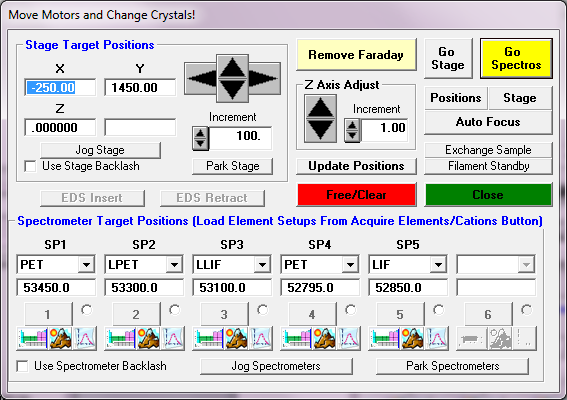
The user can generally select crystals and element position using the Element and Xray selections or using the new Periodic Table dialog (see below) and then peak the elements and adjust the spectrometer PHA settings all from the Move dialog. Then using the Elements/Cations dialog from the Acquire! Window one can load the element setups into the current sample. If more elements are to analyzed than there are spectrometers, this process can be repeated as necessary.