ROM Peak Scan Range
The ROM peak scan range is also related to the crystal 2d and spectrometer position peaking start size parameter as shown here:
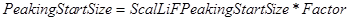
where:
ScalLiFPeakingStartSize is from line 19 of the SCALERS.DAT file
and:
Factor is calculated from the following expression:
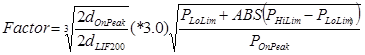
where:
 is the spectrometer on-peak position
is the spectrometer on-peak position
 is the spectrometer high limit
is the spectrometer high limit
 is the spectrometer low limit
is the spectrometer low limit
 is the 2d spacing of the analyzing crystal
is the 2d spacing of the analyzing crystal
 is the 2d spacing for LiF (4.0267)
is the 2d spacing for LiF (4.0267)
Note that if the analyzing crystal 2d is greater than 30 (for LDE analyzers) the scaling factor is increased by an additional factor of three. The actual ROM peakscan range is further adjusted based on the expression:
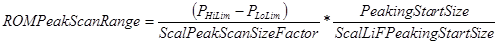
where:
ScalPeakScanSizeFactor is from line 16 of the SCALERS.DAT file
ScalLIFPeakingStartSize is from line 19 of the SCALERS.DAT file
PeakingStartSize is the calculated from above and is user adjustable within the application
 is the spectrometer high limit
is the spectrometer high limit
 is the spectrometer low limit
is the spectrometer low limit
Note that the SCALERS.DAT parameters are designed to place these parameters in approximate relative scale for normal and high intensity spectrometers while the PeakingStartSize can be edited by the user from the Peak/Scan Options dialog for a specific analytical situation to increase or decrease the ROM peaking scan range.
Line 17-18 (number of wavescan or peakscan steps)
100 100 100 100 "wavescan steps"
40 40 40 40 "peakscan steps"
These parameters are used to define the default wavescan and peakscan (pre-scan before peak centering) number of steps. The number of steps must be greater than 5 and the maximum number of peakscan steps must be less than or equal to MAXROMSSCAN% (1000).
Line 19-20 (spectrometer peak center start and stop sizes)
0.001 0.001 0.001 0.001 "LiF peaking start size"
0.0002 0.0002 0.0002 0.0002 "LiF peaking stop size"
These parameters are used to define the default start and stop step sizes which is used for all three types of spectrometer peaking (interval, parabolic and ROM based).