Elements/Cations
Clicking the Elements/Cations button opens the analyzed and specified elements dialog box. The analyzed and specified dialog box lists the currently selected elements for analysis and calculations.
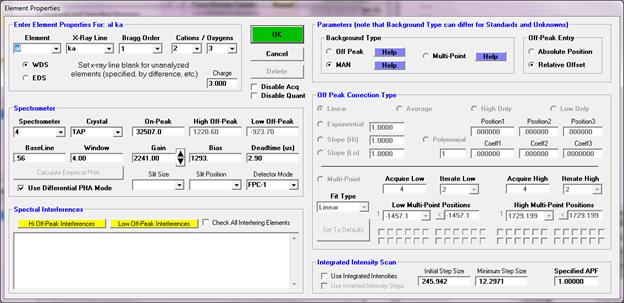
Use this button to add specified elements (elements calculated as fixed concentrations or by difference or stoichiometry) to the selected samples. Also the element cations and oxygens can be changed on a sample by sample basis for the calculation of oxide weight percents.
Use the Save Element Setup button to save element setups to the element setup database for use in future runs. Normally one should save the element setup of an element that is assigned as the standard for that element. In this case the standard intensity data is saved to the element setup database for reference purposes.
Use the Save Sample Setup button to save the currently selected sample as a sample setup for use in creating subsequent samples within the current run. Note that selecting a previous sample setup will update the current element setup with the selected sample setup.
If the element was disabled for acquisition the Disable Acq checkbox will be checked. To uncheck this option for a sample containing data, first create a new sample and then uncheck the Disable Acq option.
To disable the element for quantitative calculations, check the Disable Quant checkbox. The program will set the intensity to zero for the matrix correction calculations. To restore the element for quantitative calculations, simply uncheck the box. Normally this is only used for special reprocessing situations.
From the Analyze! window, only samples with no data can have their acquisition parameters modified. Parameters for samples that contain data can only be viewed. However, the off-peak type and deadtime parameter can be modified in either case. Off-peak correction types include linear, average, high only, low only, and exponential in addition to slope and polynomial fit backgrounds. Plot a wavescan sample(s) in the Plot! Dialog and click the Model Backgrounds button to see the various background options graphically.
Probe for EPMA uses a linear slope calculation as the default off-peak background correction. Because of this, unsymmetrically offset background position measurements can be easily handled. One can even position both of the off-peak measurements on the same side of the peak or even ignore one background measurement if an error is discovered after-the-fact, that one off-peak position was interfered with.
 Off Peak Background Correction Types
Off Peak Background Correction Types
 Background and Interference Calculations
Background and Interference Calculations
 Specified Area Peak Factors (fixed composition APF)
Specified Area Peak Factors (fixed composition APF)