Spectral Interferences
Probe for EPMA allows the user to select a fully quantitative correction for spectral interferences. To help inform the user of possible on-peak interferences, the program will give the user the option of displaying all possible interferences based on the current set of analyzed and interfered elements. However, remember that the program can only correct for interferences if both the interfered and interfering element intensities are acquired. In addition, an interference calibration standard must be acquired that contains a major concentration of the interfering element and none of the interfered element or any other elements that interfere with the interfered element.
The interference correction used by Probe for EPMA is similar to that used by some investigators (Snetsinger, Bunch and Keil, 1968), but is rigorously quantitative and more general, and can be applied easily to the analysis even if the spectral line type of the interfering element is not known. In the case where duplicate elements (but different x-ray lines) have been specified by the analyst (for example Zn ka and Zn la with Na), either channel may be assigned for the interference correction. It really doesn’t make any difference to the interference correction except for the fact that the matrix correction will be inaccurately calculated if the duplicated element is present at a significant concentration causing the total to be excessively high. In the case where both the interfering element and x-ray line are duplicated within a single sample (for example Zn ka and Zn ka with Na), the analyst must use the “Disable Quant” feature in the Elements/Cations dialog to temporarily remove the duplicated element and x-ray from the analysis.
To specify an interference simply select the element that is interfered with from the Standard and Interference Assignments window and select the interfering element from the element list of analyzed elements. If the interfering element is not already an analyzed element, it must be added to the sample setup using the Elements/Cations button in the Acquire! window. Next select a standard to be used for the interference calibration from the list of standards in the run. If the standard is not currently in the run, it must be added to the run using the Standards | Add/Remove Standards To/From Run menu item and have data acquired for it.
Standards which may be used in the interference corrections should not be run as "quick" standards unless they have already been assigned for the unknown sample. Data for the interfered channel is necessary to calibrate the correction which may not be present with a "quick" standard. If you find that you need to apply an interference correction which has already been run as a "quick" standard, you can simply re-run the standard again, this time though not as a "quick" standard. It is not necessary to disable the previous "quick" standard sample as the program will automatically find the necessary intensities.
Note that once a sample setup has had interferences assigned, the program will automatically acquire the necessary intensity data even if the quick standard option has been selected.
As an example of the interference assignment, consider the following : when analyzing for iron and manganese, you may notice that when high concentrations of manganese are present, that small amounts of iron will also appear to be present due to an interference of Mn Kβ with the Fe Kα analytical line. To correct for this interference you need a standard that contains manganese but does not contain any iron. Often, you can assign the same standard that is used for the primary standard calibration, also for the interference calibration, in this case, a MnO synthetic crystal. You could also use any other manganese standard not containing appreciable iron such as a synthetic manganese silicate.
Note that if you needed to analyze for Fe, but Mn was not present in any significant quantity, you could justifiably ignore the interference, since you would never see it. What can be considered an insignificant interference is something that needs special consideration.
One useful suggestion is to use either the Standard program's Interference menu item or, even better, use the Interferences button in the standard assignment dialog to provide an approximate calculation of the magnitude of the interference. The program will calculate the nominal interference based on a Gaussian peak shape by assuming a worst case of 0.1% of the analyzed element and 100% of each of the other analyzed (and possibly interfering elements).
Note that in the above case, Mn interferes with Fe, but the reverse is not true : Fe does not interfere with Mn. However in some cases both elements interfere with each other. Probe for EPMA can also handle this situation because the interference correction is an iterated solution. For example : consider the case of Ti Kα and Ba Lα. Both lines interfere with each other and both lines are used for quantitative analysis. To correct for this double Ti and Ba interference, the analyst will be required to analyze for both Ti and Ba. In addition, two interference standards will be required. To correct for the interference on Ti, a standard will be needed that contains Ba, but no Ti. To correct for the interference on Ba, a standard will be needed that contains Ti, but no Ba. In practice, if you used TiO2 for the Ti and barite (BaSO4) for Ba, as the analytical standards, you can also use Barite as the Ti interference standard and TiO2 as the Ba interference standard.
The actual form of the quantitative interference within the ZAF iteration loop is given below :
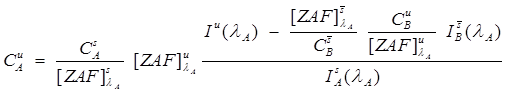
Where the following notation has been adopted :
 is the concentration of element i in matrix j
is the concentration of element i in matrix j
 is the ZAF (atomic #, absorption and fluorescence) correction term for matrix j
(Z and A are for wavelength
is the ZAF (atomic #, absorption and fluorescence) correction term for matrix j
(Z and A are for wavelength  and F is for the
characteristic line at
and F is for the
characteristic line at  for element i)
for element i)
 is the measured x-ray intensity excited by element i in matrix j at wavelength
is the measured x-ray intensity excited by element i in matrix j at wavelength
 .
.
 refers to an interference standard which contains a known quantity of the
interfering element B, but none of the interfered with element A.
refers to an interference standard which contains a known quantity of the
interfering element B, but none of the interfered with element A.
The quantitative interference corrections in Probe for EPMA allow the user to correct for up to 5 interfering elements per channel. Since the solution is iterated the program can correct for interferences when two (or more) analytical lines interfere with each other. See Donovan, et al., (1993) for more details on the derivation of the quantitative interference correction used here.
Note: To observe the intermediate interference calculations in your data file, use the VerboseMode menu and click the Analyze button. The program will print out to the log window the interference equations utilized and the values of the interference parameters used in each interference calculation.
Note also that you can use a standard for the analytical calibration, even if the element channel used for the calibration is interfered with, as long as you correct for the interference as described above. In the case of a standard that contains interfered elements, the correction of the standard counts is simple, since the composition, is by definition, already known from the standard database. Therefore, in the case of standards at least, an iterated procedure is not required.