Entering Optional Fields Information
Purchase Orders supports Sage ERP Accpac Transaction Analysis and Optional Field Creator, a separately licensed package that lets you add optional fields to transaction documents and to each detail line of a transaction.
It also lets you pass optional field information through the complete transaction cycle - from purchase requisitions, to purchase orders, to receipts, to invoices, and even to downstream ledgers like Accounts Payable and General Ledger.
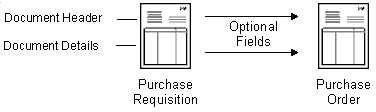
Optional fields provide exceptional flexibility by letting you customize your Purchase Orders system as much as you wish. You can use an unlimited number of optional fields to store more information with purchase orders transactions (such as requisitions, purchase orders, receipts, and invoices).
Information can be transferred to A/P and G/L. When you create invoices or general ledger transactions in Purchase Orders, the program passes the optional field values used in the transactions to Accounts Payable and to General Ledger if the optional fields in Purchase Orders are the same as the optional fields assigned in those programs. Optional field information will even appear in the General Ledger journal entries for Purchase Orders accounts, as well as in the Transaction Details Optional Fields report.
And, if the optional fields that you assign to Purchase Orders documents match the optional fields used for Accounts Payable vendors and Inventory Control items, the information entered in those programs will appear by default on transactions that you add in Purchase Orders.
Generated transactions also use optional fields. Purchase orders that are generated from requisitions, from low stock levels in Inventory Control, and from backorders in Order Entry will also include optional fields.
If you use the same optional fields for invoices, credit notes, and debit notes as you use in the Accounts Payable Invoice Entry form, the optional entries are transferred to Accounts Payable with Purchase Orders transactions.
See also