Dialing from the directory
To dial from your Directory Listing
- Click on the Directory button on the top toolbar.

The Directory will appear:
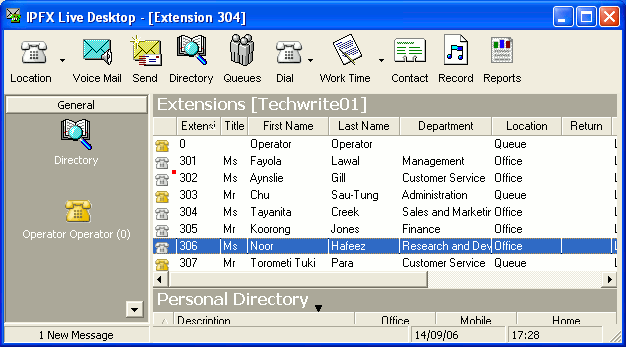
- Double-click on the extension you require.
IPFX Live Desktop will dial the number and play the call through your phone.
or
Right click on the extension you require.
A short cut menu will appear:
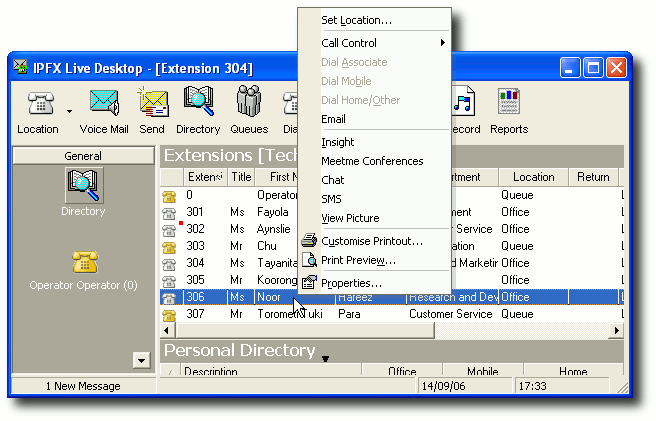
Click Dial Associate, Mobile or Home/Other depending on your requirement.
or
Click Call Control.
Click Dial.
IPFX Live Desktop will dial the number and play the call through your phone.
Note: When dialling Associates, Mobile or Home/Other numbers - these will only be visible if they are set up in your or the users properties.
If on an Analog Extension, IPFX Live Desktop will call your phone first and when you pickup the handset, it will call the person you have selected.