Before you use this IPFX product, we recommend you set up your voicemail mailbox via your telephone. To do this:
- Dial your voicemail mailbox number (check with your Network Administrator if you do not know the number)
- Enter a new Password (PIN number) followed by the # key.
Passwords should:
- be 4-15 digits in length
- not start with 0
- be a number you will easily remember
- be a number that only you know
- Press # again to confirm your Password or re-enter a new one
- Record your full name after the tone. At the end of your recording press #
Example: John Smith #
Note: Your name may have already been recorded for you. If so, skip to step 7
- Press 1 to Listen to your name; or
Press 2 to Re-record
- Press # to Continue (when satisfied with the name recording)
- Record your standard greeting (after the tone)
Example: "Hi, this is John, sorry I'm currently unavailable. Please leave me a message and I will return your call as soon as I can. Or press 0 to transfer back to the operator"
- At the end of your recording, press #
- Press 1 to Listen to your greeting; or
Press 2 to Re-record
- Press # to Finish and Hang Up (when satisfied with your greeting)
For information about using voicemail via the phone itself, refer to the separate IPFX Voicemail (Phone only) User Guide.
Phone Forwarding (NEC Only)
Please do the following action to activate Phone Forwarding:
- Lift Handset
- (
- Replace Handset
|
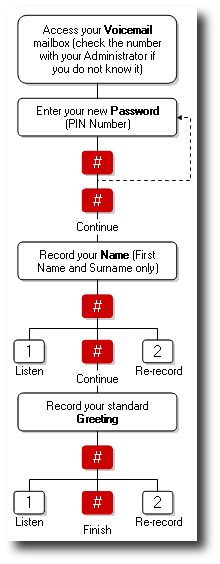
|