Hold
The Hold function allows you to put a caller on Hold from within the Call Control button. When putting a caller on Hold, it will be displayed as a green phone. 
While keeping a caller on Hold you will be unable to make or receive calls.
Note This is applicable only to sites utilizing IPFX for Call Manager.
To put a caller On Hold
- While speaking to your caller, click on the arrow beside the Dial button on the top menu to display the drop-down menu.
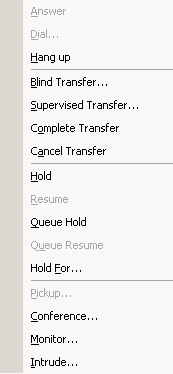
- Select Hold to place the caller on hold.