Chat
Chat enables you to chat online with another internal user.
To Chat online
- Click into your Directory from the Main Toolbar.
- Right click on the user you wish to chat with in the Directory listing
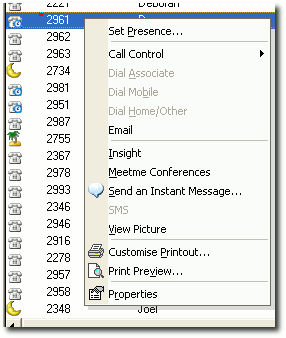
- Click Chat.
The screen below displays.
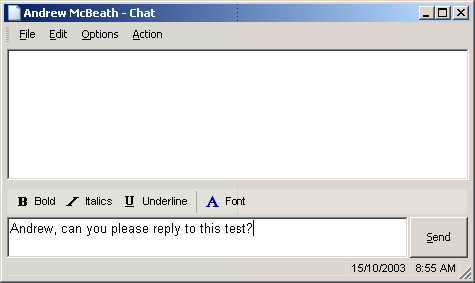
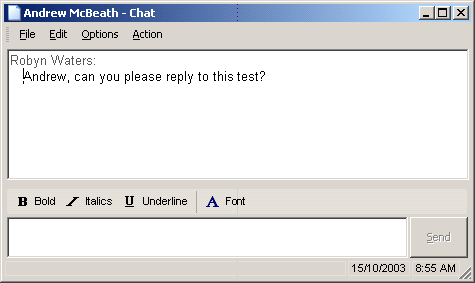
- Type your chat conversation into the bottom section.
- Click Send.
- An 'Alert' notification will populate the screen of the user you sent your chat to as follows:
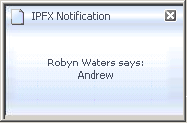
- When the user in question replies, you will receive a text reply within your screen as follows:
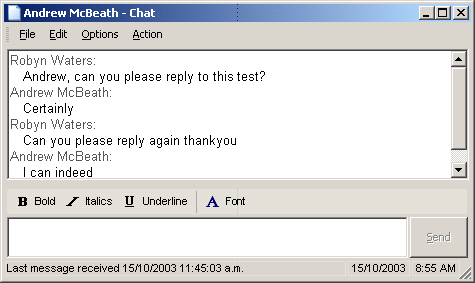
- You can continue the chat conversation by entering information and clicking the Send key.