Wrapup Folders
To ensure the correct wrapup folders display when an incoming, outgoing or queue call is received you must tick Auto Select Wrapup Folder on your popup screen's options menu:
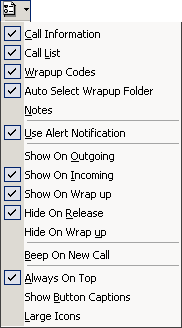
Wrapup folders are visible from the popup screen. The screen below shows the Wrapup folder that corresponds with the call type on the left side of the screen. In this case, it is an Outgoing call so the Outgoing Wrapup folder is automatically showing:
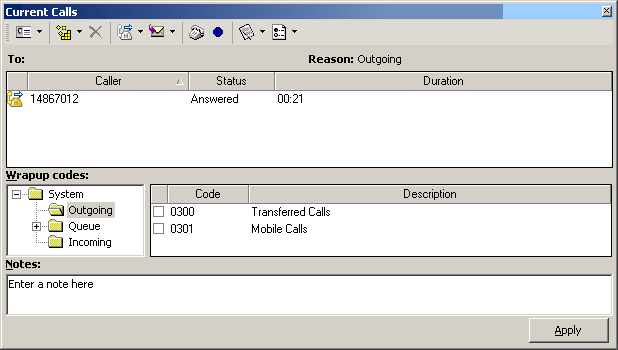
Note IPFX Administrator and IPFX Supervisor Agents can allocate Wrapup codes to a relevant Wrapup code folder.