PABX Tab
PBX Dependent Feature! 
IPFX allows a user to have PABX details within the extension.
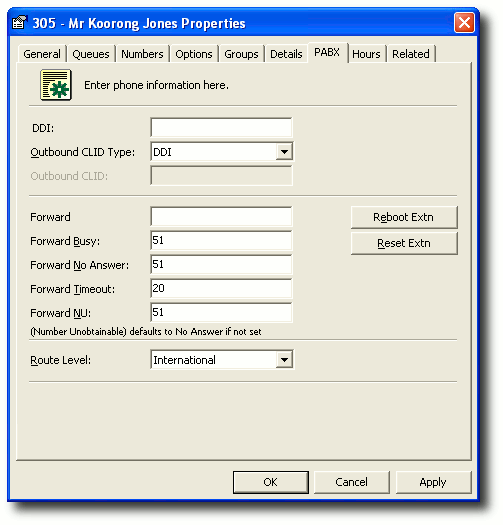
This Feature |
|
Does This |
DDI/DID |
|
Shows the DDI/DID connected to this extension number (greyed out for users) |
Outbound CLID Type |
|
Displays the type of Outbound DDI Type. Select from the drop-down Menu. Available options are:: None: The PBX pilot number will be used for CLID presentation DDI: The extension's DDI will be used for CLID if any. If not then defaults to "none". Other: The value of Outbound CLID field will be taken as CLID, If left empty reverts to "None". Restrict: CLID is withheld, i.e. called party will see no CLID. |
Outbound CLID |
|
This displays the CLID that the company is displaying when you make an outbound call. |
Forward All |
|
When a user's location is set to Forward All Calls To Voicemail, the 'forward all' selection is populated with the destination of the Voicemail Port. |
Forward Busy |
|
The 'forward busy' selection is always set to divert to the Voicemail Port. |
Forward No Answer |
|
The 'forward no answer' selection is always set to divert to the Voicemail Port. |
Forward Timeout |
|
The 'forward timeout' selection is for adjusting how long the user's extension rings before diverting to voicemail. |
Forward NU |
|
Destination is unobtainable. When a caller phones your extension, if your phone is unobtainable this setting advises where your callers go. |
Reboot Extn |
|
This button is not visible to users. This feature causes a full reload and will drop any calls that are in progress. |
Reset Extn |
|
This button is not visible to users. This feature is used to update the phone. |
Route Level |
|
Select the Route Level from the drop-down Menu. (greyed out for Users) |
Note The Forward Timeout selection must exceed the Queue Pullback timeout if the agent is in the queue, otherwise queue calls will not pull back from the queue, but deliver to the agent's voicemail.