Saving money by specifying Remote Access numbers
Calling to check your voicemail from your mobile phone or another external number usually costs money even if you have no waiting messages because providers charge as soon as a call is connected.
The IPFX system can help you to save the cost of the call when you have no messages waiting. You specify a list of phone numbers from which you expect to call your voicemail ("Remote Access" numbers). Any time you call your company's backdoor voicemail number from a Remote Access number, the IPFX system will recognize you and check whether you have waiting messages. If you have no waiting voicemail messages, the voicemail system will delay answering your call, giving you time to hang up before the call is connected.
To set up Remote Access numbers
- Click the Location button.
- The Location window appears:
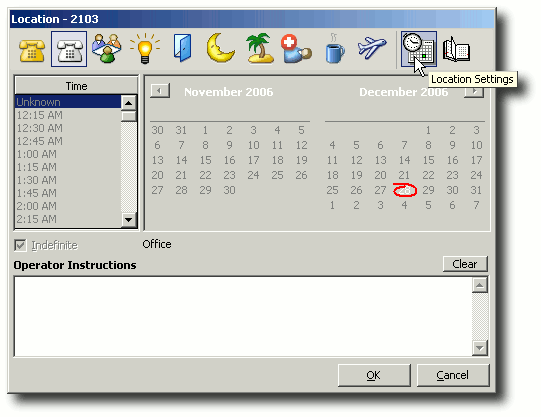
Click the Location Settings button.
- The Location Settings window appears:
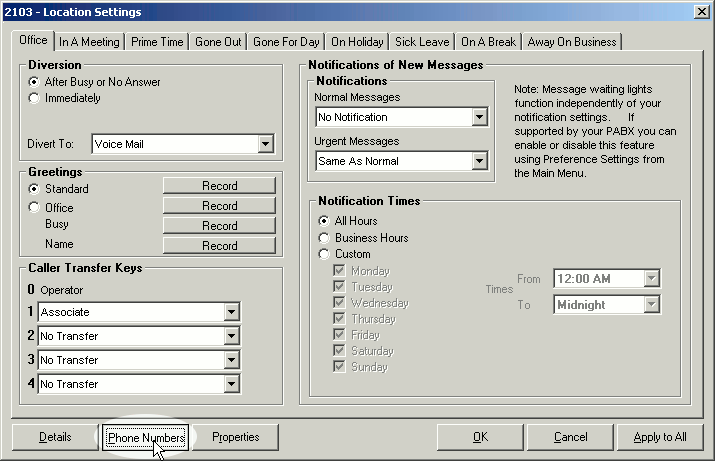
Click the Phone Numbers button.
- The Phone Numbers window appears:
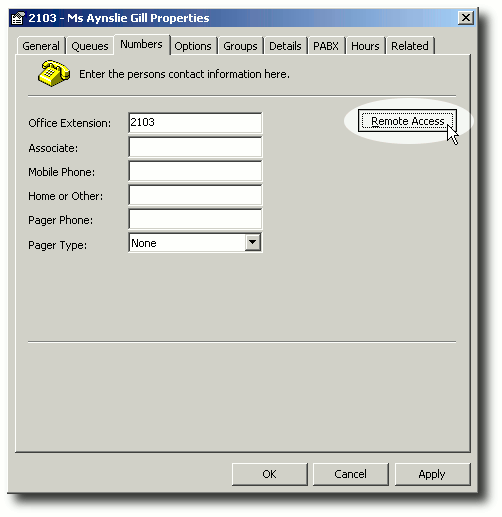
Click the Remote Access button.
- The Remote Access window appears:

Click the Add button.
- Click in the text box that appears and enter a phone number from which you expect to call your voicemail (for example, your mobile phone number or your home phone number):
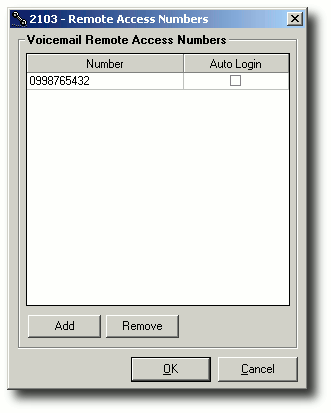
Tip! Select the Auto Login checkbox to skip the password check when you call from this phone number.
- Repeat from step 5 if you wish to add more Remote Access numbers to the list.
- Click OK.
To check your voicemail for new messages using a Remote Access number:
- Call your organisation's backdoor number from a phone that you have set up as a Remote Access number .
- If you hear a ringing tone, hang up: you have no new voicemail messages.
- If the call connects immediately, you have new messages.
Enter your password (if prompted).
- You now have access to your voicemail messages.