Queue Hold
The Queue Hold function allows you to put a caller on Queue Hold via the IPFX application - this will leave your extension free to make and receive calls.
If you place an incoming/outgoing call on Queue Hold - this is held within your Personal Queue for your extension and can be viewed within your Call Popup Screen.
If you place a queue call on queue hold - this is held within the Queue for other agents to view and take the call if required.
To put a caller On Queue Hold
- While speaking to your caller, click on the arrow beside the Dial button on the top menu to display the drop-down menu.
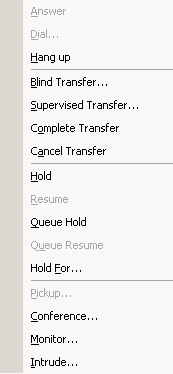
- Select Queue Hold to place the caller on hold.
Note To view your Held calls, you need to activate your Popup Screen.