Changing another extension's Location - Sidebar
To change another extension's Location using the sidebar
- Locate the extension's icon in the Sidebar, at the left of the Live Desktop window:
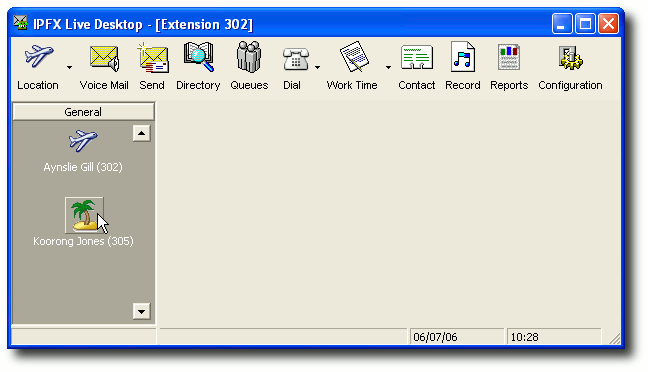
- Right-click on the extension's icon, and select of the extension you want to change. The shortcut menu will appear:
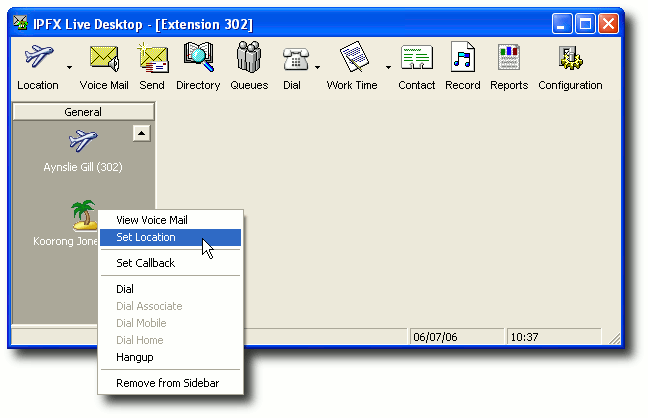
- Click Set Location.
The Location screen will appear:
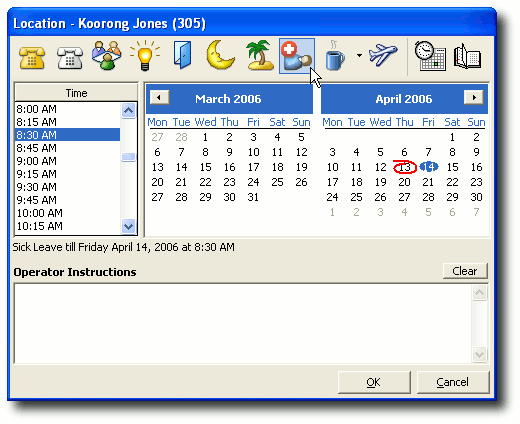
- Click on a location button to set a new location for this extension.
Click OK to save the new location.