Adding a New Call Profile
Note If you are setting a 'one off' Call Profile, ensure you delete it when it is no longer required, otherwise the Caller will continue to hear the same message based on your setup criteria.
- To Add a new Call Profile
- Click Add on the Location Profile Settings screen.
You will be prompted to enter a name for the new Profile.
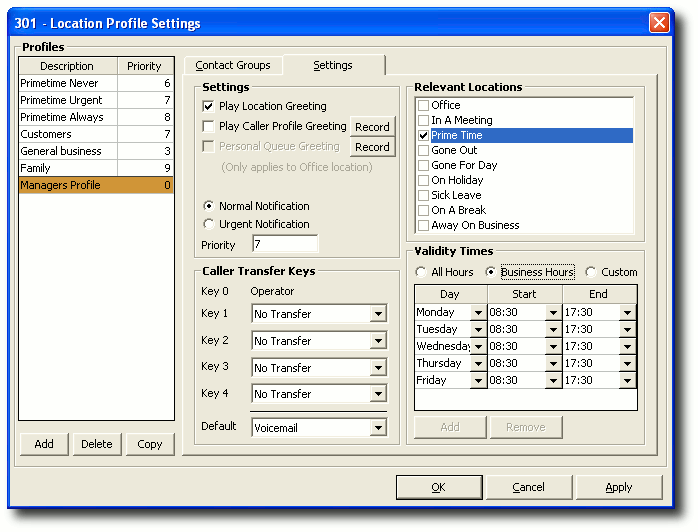
- Choose a name for the new Profile and click OK.
Tip: Make sure it is a name that you can identify its purpose by.
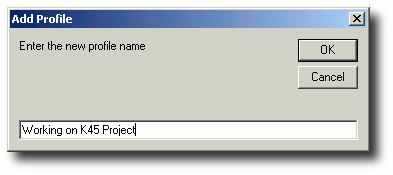
Click OK, the new Profile will be created.
You can select whether this profile is active for All Calls, or you can select Groups Listed Below, which will enable you to add Personal Contact Groups to this profile.
If you select Groups Listed Below, you can add or edit a Personal Contact Group.
When your selected group is in place, click on the Settings Tab.