Returning from a location
Most locations expire after a certain amount of time - the Office and Queue locations are the obvious exceptions.
You can choose how your IPFX client deals with an expired location. The client has two possible settings:
- Manual return (the default). When configured for manual return, the client will display a Location Expired window when your location expires:
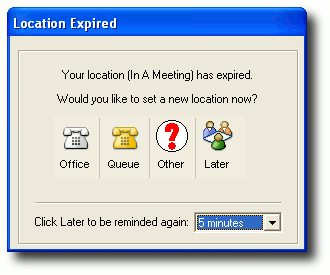
Your location will remain at the 'expired' location until you select one of the following options:
- Click the Office or Queue buttons to set your location to Office or Queue respectively.
- Click the Other button to set yourself to any other location.
- Select a number of minutes from the drop-down menu and click Later to postpone your return for the allotted time.
- Automatic return. Alternatively, your IPFX client can automatically set your location to Office when a location expires. To turn on Automatic Return, open the CTI Options screen and check the Auto Return Location checkbox in the Popups tab.