Viewing Queue Agents and Call Flow
You can view individual Queue Agent performance and Call Flow for each queue.
Double click on the queue required.
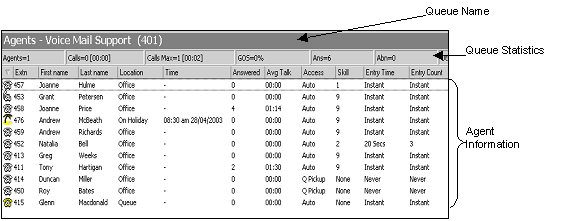
Top Segment of Queue Details |
Shows all Agents (and their extensions), Location of each Agent, the Calls answered by each Agent, Average Talk time and Agent status. |
A white telephone shows an Agent is in the office but NOT logged into Queue.
A yellow Telephone shows an Agent is logged into Queue and is available to take queue calls.
A yellow telephone with a clock on the top right hand corner shows an agent who is temporarily logged out (on "Away Status") of the queue. When the Agent moves the mouse or uses the keyboard, this icon automatically reverts back to the Queue location. While on "Away Status" queue calls will not be delivered to the agent.
To set the Away Time Status, please refer to CTI Options.
Supervisors can see how busy the Queue is and can log in more agents or change the priority of this queue.