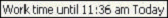Custom Work Time
To set Custom Work Time
- Click the Work Time icon on the toolbar.

A drop-down box will appear:

- Click Custom work time.
The Custom Work time dialog will appear:
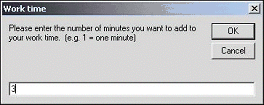
- Enter the time (in minutes) and click OK.
Your location will change to show work time.

When the work time has expired, your location will change back to your original location setting and you will be able to receive calls.
By holding your mouse over the Location icon, you will be able to see the return time.