Changing another extension's Location - Directory
To change the Location of another extension using the Directory:
- Click on the Directory button on the top toolbar.
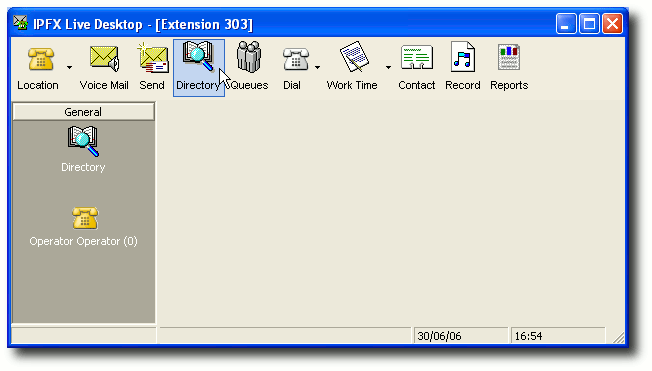
- The Directory will appear:
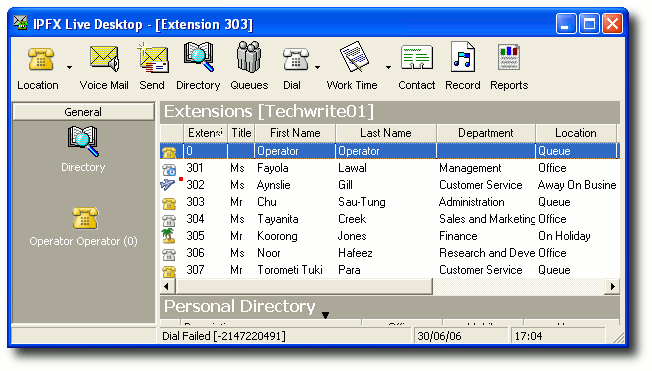
- Right-click on the extension you want to change. A short cut menu will appear:
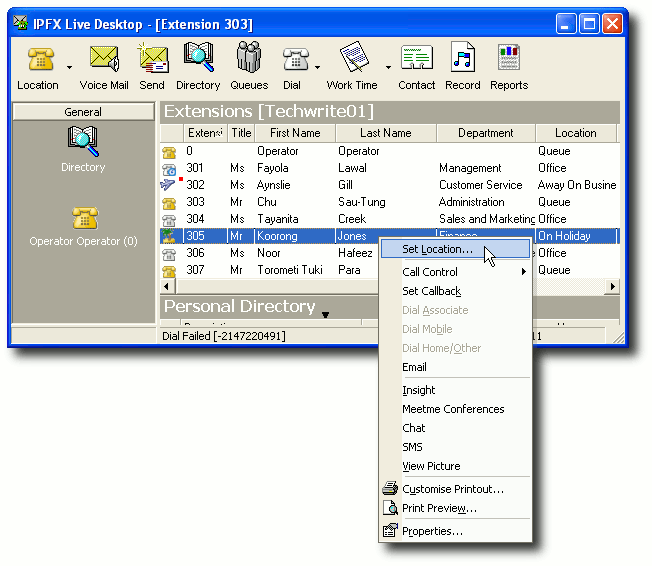
- Click Set Location...
The Location screen will appear:
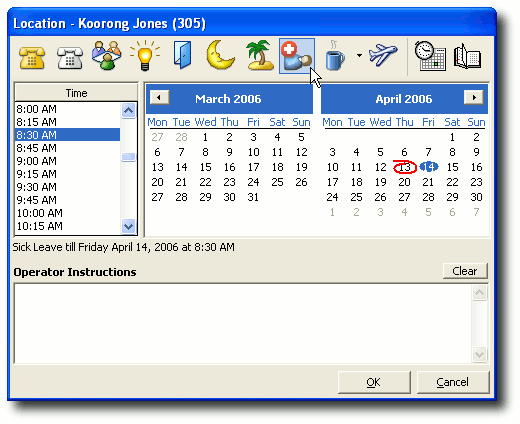
- Click on a location button to set a new location for this extension.
- Click OK to save the new location.