Setting your location using a menu shortcut
Instead of opening the Location screen, you can set your location directly from the IPFX Live Desktop toolbar.
Note: If you set your location using this method, you will not be able to specify a return time. IPFX Live Desktop will assume the default return time for your location.
To change your Location using the menu shortcut
- Click on the drop-down arrow beside the Location icon on the IPFX Live Desktop's toolbar.
The Location shortcut menu will appear:
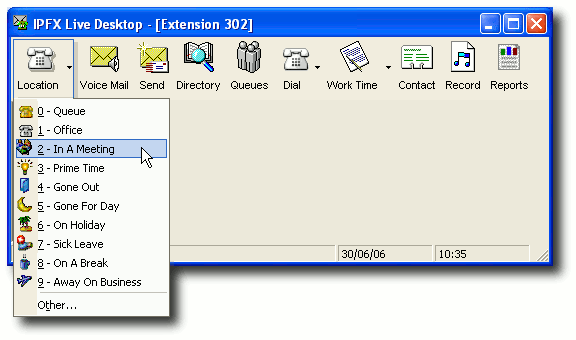
2. Select your new location.