Viewing Site Specific Details
The Details Tab enables you to update Site Specific information prompted by your Supervisor/Administrators.
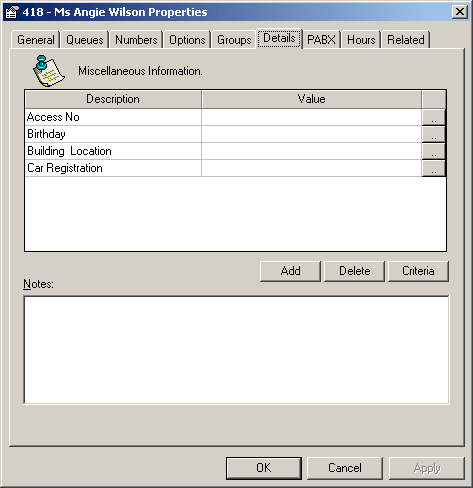
Description: the field name.
Value: This field can be updated with the information required. This will be either free text or a selection criteria. To populated this field, double-click on the  icon to the right of the Value field.
icon to the right of the Value field.
Note Users can add to the value field by editing their own extension properties. They can also add their own notes. If you find that you cannot edit these values, please refer to your IPFX Administrator for access rights.
Editing a Value
- The behaviour of this button depends on the whether the value type is 'free text' or 'criteria':
- If the value is selected from a drop-down criteria list, clicking the button will have the same effect as clicking the Criteria button.
- If the value is free text, clicking the button will open the Text Edit Window.
- About the Text Edit Window
- The Text Edit Window is fully resizable with its size and position saved.
- The maximum number of characters available for the field value is displayed, alongside the number of characters currently used. When the maximum number of characters is reached by the field text, this information will turn red.
- If you make changes to the text the Apply button to become enabled.
- Clicking Apply immediately updates the Value on the Extension Properties screen and disables the Apply button.
- Clicking Cancel if no changes have been made will immediately close the window, however, if changes have been made the user will be asked to confirm abandoning those changes.
- Clicking OK will save any changes and close the window.