Callers in Voicemail
If you are already on a call and a second call appears, you are able to see the Caller ID information (Name/Description will appear if they are in your Contacts).
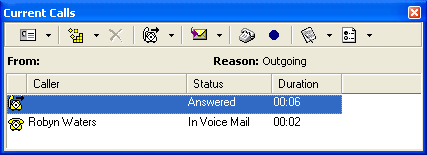
The status of the call will also be shown (i.e. In Voicemail).
To View the Call History of your Caller
- Right-click on the Caller within your Screen Pop.
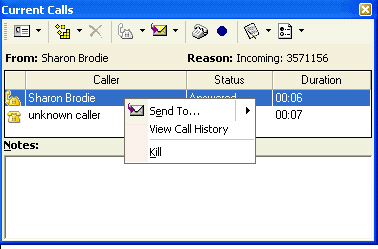
- Click View Call History to see the Caller History.
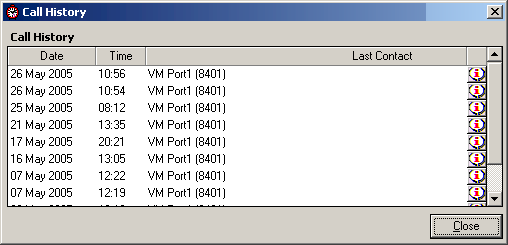
Note If you place your cursor over the 'i' in the right hand corner of this view call history form, you can view where the Caller has been transferred to and from for this particular call.
If you select Send To.. the menu shown below displays.
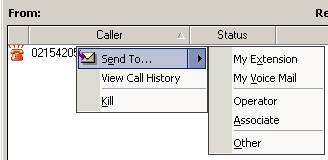
Select where you want to send the call.