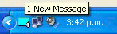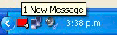Quick Notification of Voicemail Messages
When you receive a Voicemail Message, an icon will appear in your Windows System Tray notifying you of the message.
You can 'wave' your mouse over the icon which will display the number of messages in your voicemail inbox.
The icon will appear blue if a normal voicemail message has been left |
|
The icon will appear red if an urgent voicemail message has been left. |
|
Note Double-click on the Icon to open the Voicemail screen.