How to Use Notes
If you have Notes checked on the Call Screen Options menu, a Notes section will display below the Wrapup codes section on the Popup Screen as shown on the screen below.
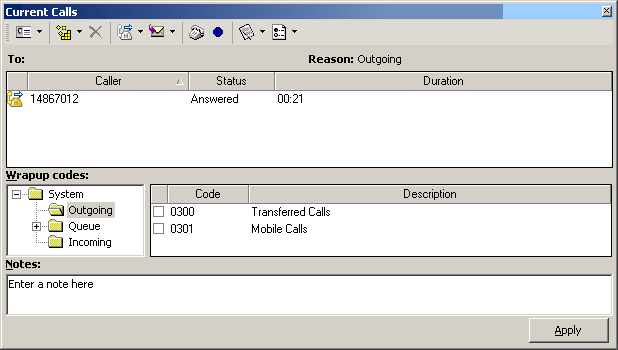
The screen above is displayed with Wrapup codes and Notes enabled.
- Select the required Code(s), then
- Enter your notes in the Notes section. Notes are where additional information can be entered by the user regarding the current call. They will then be attached to that call and any agent can view these notes by right clicking on the active call to 'View Call History'.
- Click Apply.
Note Do not click Apply until you have completed both sections. The Apply function does not reappear which means you will not be able to complete further information.