Note: This feature is only available if the IPFX Productivity Max module has been purchased.
Insight allows a user to divert calls to the IPFX Console Operator or a Call and Contact Centre Agent. When the call diverts through to the agent/operator assigned, the following screen appears, so that the agent can view specific instructions from - and information about - the extension's user.
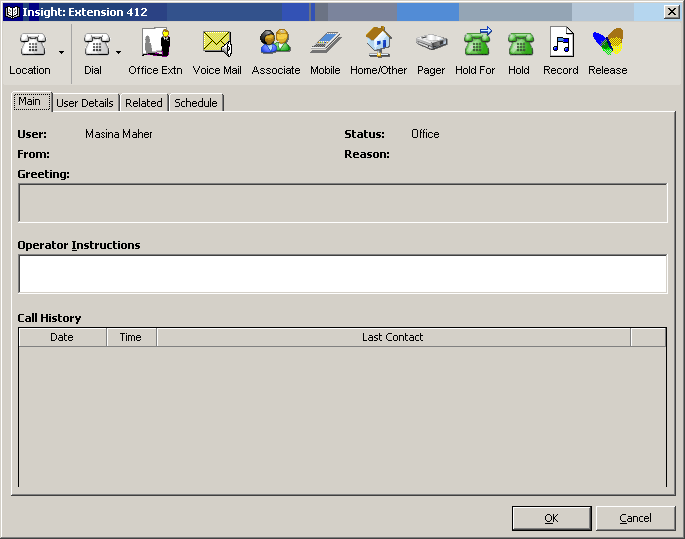
Example A staff member is out of the office, and has set up their IPFX voicemail system to allow callers to be diverted to the Operator. A customer calls the staff member's phone, listens to the voicemail greeting and - following the greeting's instructions - presses 0 to speak with the Operator.
When the Operator answers the call, the staff member's Insight screen appears on the console. The Operator can immediately see any Operator Instructions left by the staff member. With this information the Operator is better equipped to deal with the customer's call.
Note Email, Chat and LCD messaging are only available on the IPFX for NEC platform.
Functionality from the top toolbar
- The Location can be changed from this point.
- Full Call Control is available (see Call Control (see "Call Control" on page 1)).
- Calls can be sent to:
- The User's Office Extension/Associate.
- Mobile.
- Home or Other Number Listed.
- Pager Number.
- A call can be put on 'Hold'.
- A call can be put on 'Hold For' another extension.
- A call can be Recorded into the voicemail of the Users extension.
- You can release the call you have on line.